Understanding Power BI Reports and Dashboards: What’s the Difference?
In data analytics, tools like Microsoft Power BI have become essential for businesses seeking to leverage their data for informed decision-making. Among the many features Power BI offers, reports and dashboards are two of the most frequently used components. While they might seem similar at first glance, understanding their differences is crucial for utilizing them effectively.
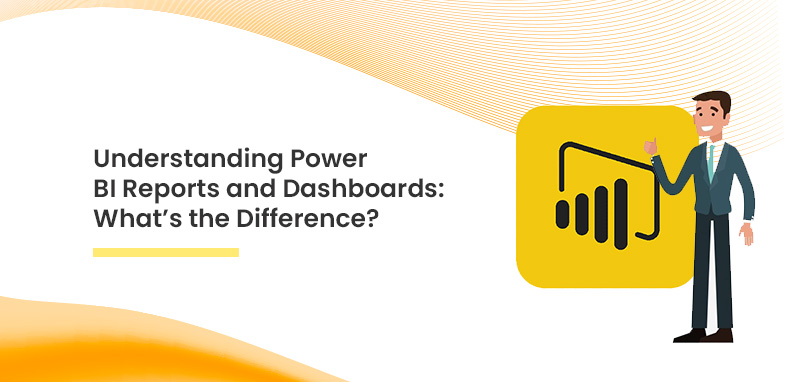
What is a Power BI Report?
A Power BI report is a multi-page document that contains a collection of visuals, charts, graphs, and tables that provide a detailed view of your data. Think of it as a detailed analytical tool that allows users to explore data from various angles. Reports can contain numerous pages, and each page can feature different visualizations based on a single dataset or multiple datasets. This flexibility allows users to drill down into the data, uncovering insights and trends that might not be immediately apparent.
Reports are typically used for in-depth analysis and exploration of data, allowing users to create detailed findings based on specific metrics or KPIs (Key Performance Indicators). Users can also add slicers and filters to reports, enabling viewers to customize their analysis based on their needs. This capability makes reports an essential tool for data analysts and business intelligence professionals who require a comprehensive understanding of their data.
What is a Power BI Dashboard?
On the other hand, a Power BI dashboard is a single-page, consolidated view of key metrics and visualizations from multiple reports. It serves as a high-level overview, summarizing important data points and performance indicators in one accessible location. Dashboards are often referred to as “storyboards” for business intelligence, providing a quick snapshot of organizational health and performance.
Dashboards are particularly useful for executives and managers who need to make quick decisions based on the most relevant data. They can see real-time updates on key metrics such as sales performance, website traffic, or customer engagement without needing to sift through detailed reports. The simplicity and conciseness of dashboards make them an effective communication tool, enabling users to convey essential information at a glance.
Key Differences Between Reports and Dashboards
Structure and Layout:
Reports: Multi-page documents with detailed analysis. Each page can contain multiple visuals based on a single dataset or different datasets.
Dashboards: Single-page views that summarize key metrics from multiple reports and datasets, providing a quick overview of performance.
Interactivity:
Reports: Highly interactive, allowing users to filter and drill down into data points to gain deeper insights.
Dashboards: While interactive, they provide a more summarized view and may link back to detailed reports for further exploration.
Purpose:
Reports: Designed for in-depth analysis, exploration, and detailed data investigation. Ideal for analysts who require comprehensive insights.
Dashboards: Serve as high-level overviews, allowing quick access to key metrics for decision-making. Best suited for executives and managers.
Data Sources:
Reports: Can source data from multiple datasets, often focused on specific analyses or trends.
Dashboards: Can pull visualizations from multiple reports and datasets, creating a unified view of critical metrics.
Conclusion
Power BI reports and dashboards roles in data visualization and analysis is important. Understanding their differences allows users to leverage each tool effectively, tailoring their approach to meet specific business needs. By using reports for in-depth analysis and dashboards for quick overviews, organizations can enhance their decision-making processes and ultimately drive better business outcomes. Whether you are a data analyst seeking insights or a manager looking for quick access to critical metrics, Power BI provides the tools necessary to make data-driven decisions with confidence.
